
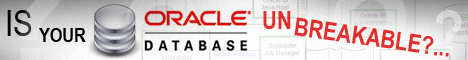
|
Red-Database-Security GmbH ist Spezialist für Oracle SecurityProdukteRepscan 2.5 Hedgehog Enterprise Checkpwd (free)
Dienstleistungen
Informationen
Neuigkeiten/Termine
Firma
|
Change XMLDB Ports
This document explains how to change the default ports (8080 for HTTP and 2100 for FTP) in XMLDB. Oracle XMLDB uses the ports 2100/8080 by default. Sometimes there are problem with other webservers (e.g. JBOSS) running on the same port. Even if the package dbms_xdb is granted to PUBLIC you need DBA privileges to change the ports. -- change HTTP port from 8080 to 8083 call dbms_xdb.cfg_update(updateXML(dbms_xdb.cfg_get(), '/xdbconfig/sysconfig/protocolconfig/httpconfig/http-port/text()', 8083)); -- change FTP port from 2100 to 2111 call dbms_xdb.cfg_update(updateXML( dbms_xdb.cfg_get(), '/xdbconfig/sysconfig/protocolconfig/ftpconfig/ftp-port/text()' , 2111)); -- refresh settings exec dbms_xdb.cfg_refresh; References
© 2005 by Red-Database-Security GmbH - last update 03-nov-2005 |
XMLDB |